Tattoo Client Management That Grows With You
Whether you’re a solo artist or scaling a studio, InkClient helps you run your tattoo business smarter—from first inquiry to returning client. Capture leads, manage bookings, message across platforms, and track ad performance—all in one place.
Currently Not Taking New Clients

ABOUT INKCLIENT
InkClient is a purpose-built platform designed for tattoo artists who take their business as seriously as their craft. Created by the team behind Bonehead Digital, we’ve combined real industry insight with powerful tools to help you manage clients, streamline bookings, and track results—all from one place. Whether you’re tattooing from a private studio, on a guest spot, or running a full shop, InkClient evolves with you.
FEATURES BUILT FOR TATTOO ARTISTS
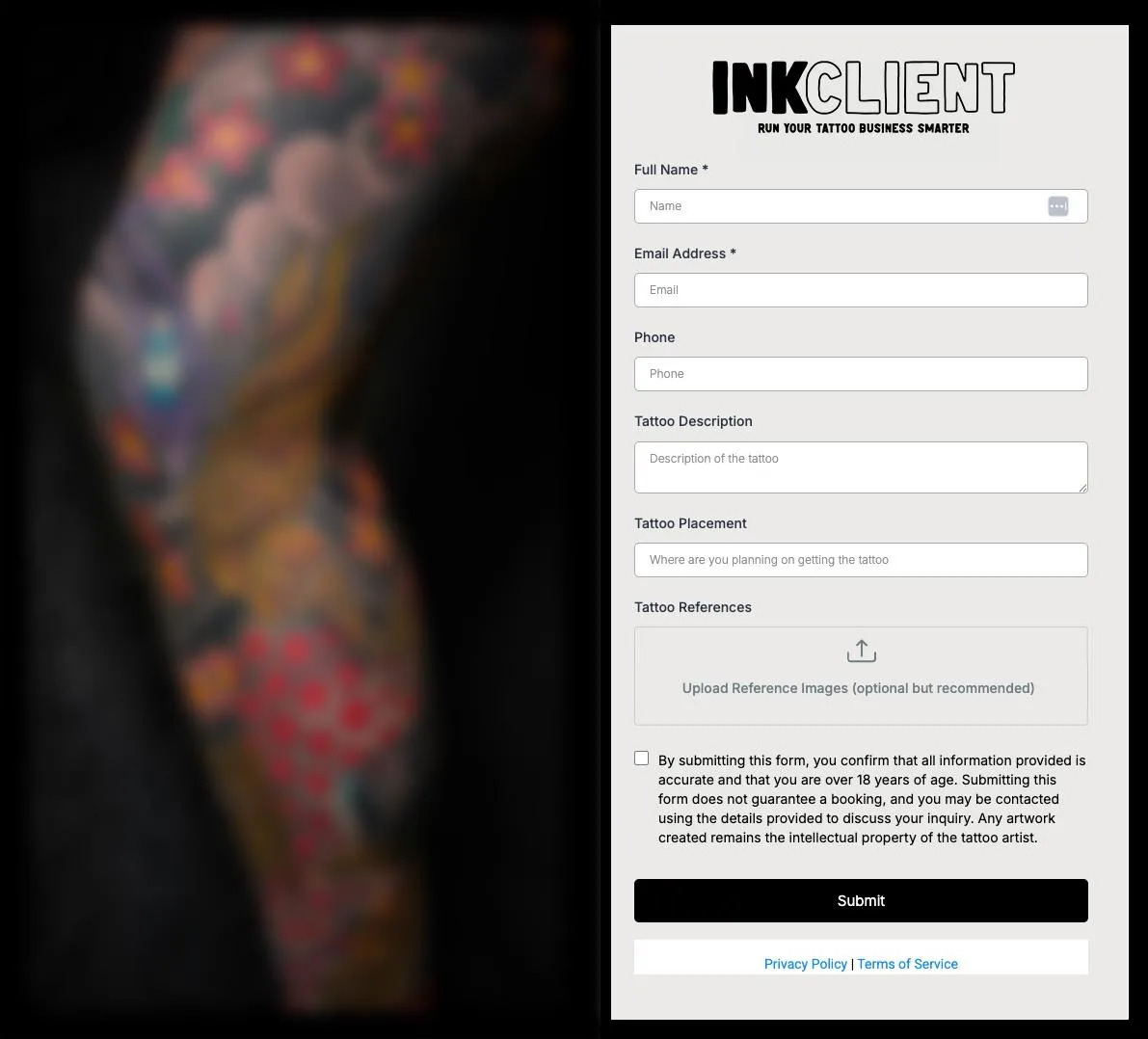
Smart Client Forms & Inquiries
Create fully customizable forms to collect client inquiries, tattoo ideas, consent, reference images, and more—automatically organized and sent to your inbox.
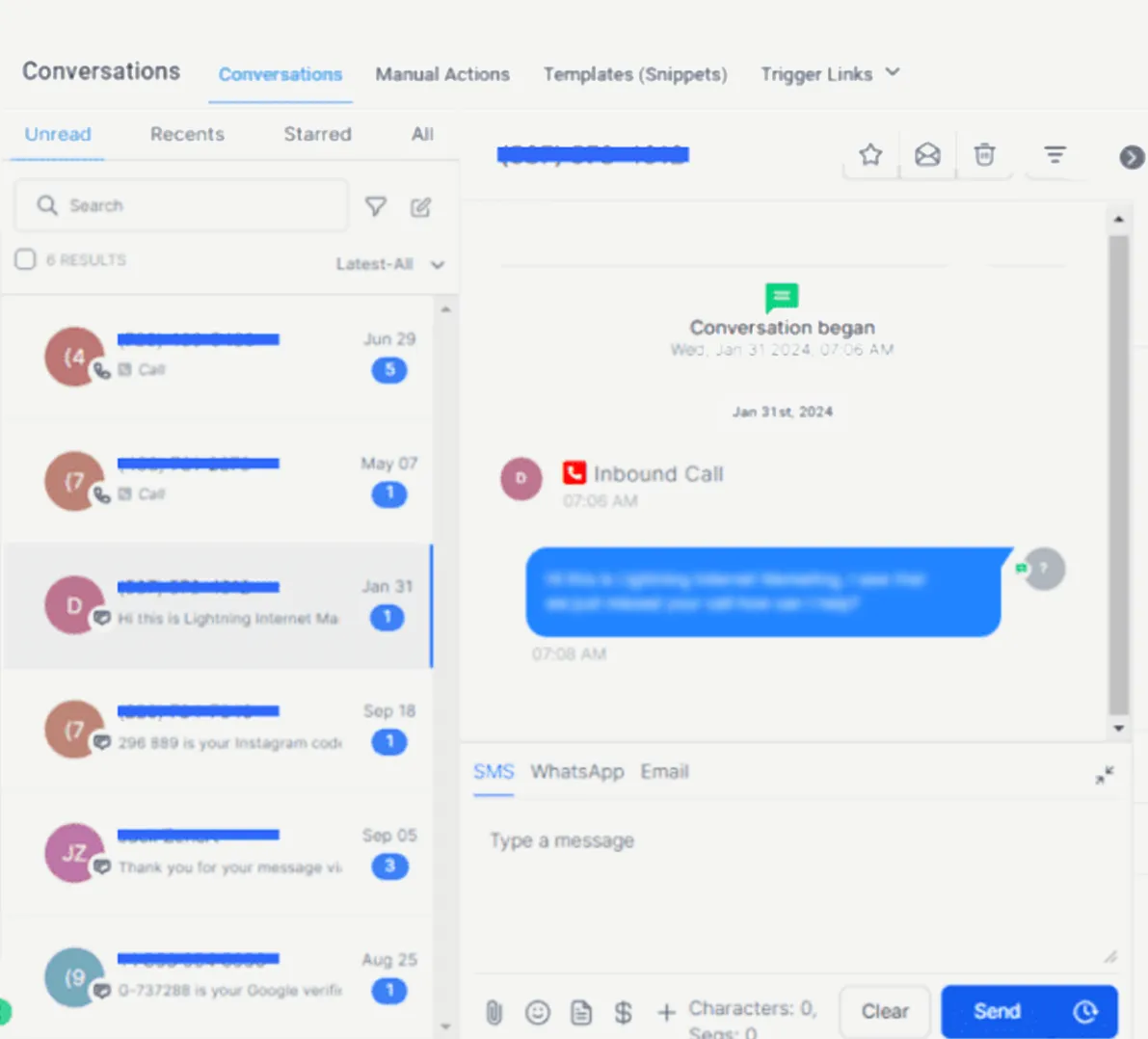
Unified Inbox (Email, SMS, DMs)
Manage all conversations in one place—Instagram, Facebook, text messages, and emails—so you never miss a booking opportunity again.
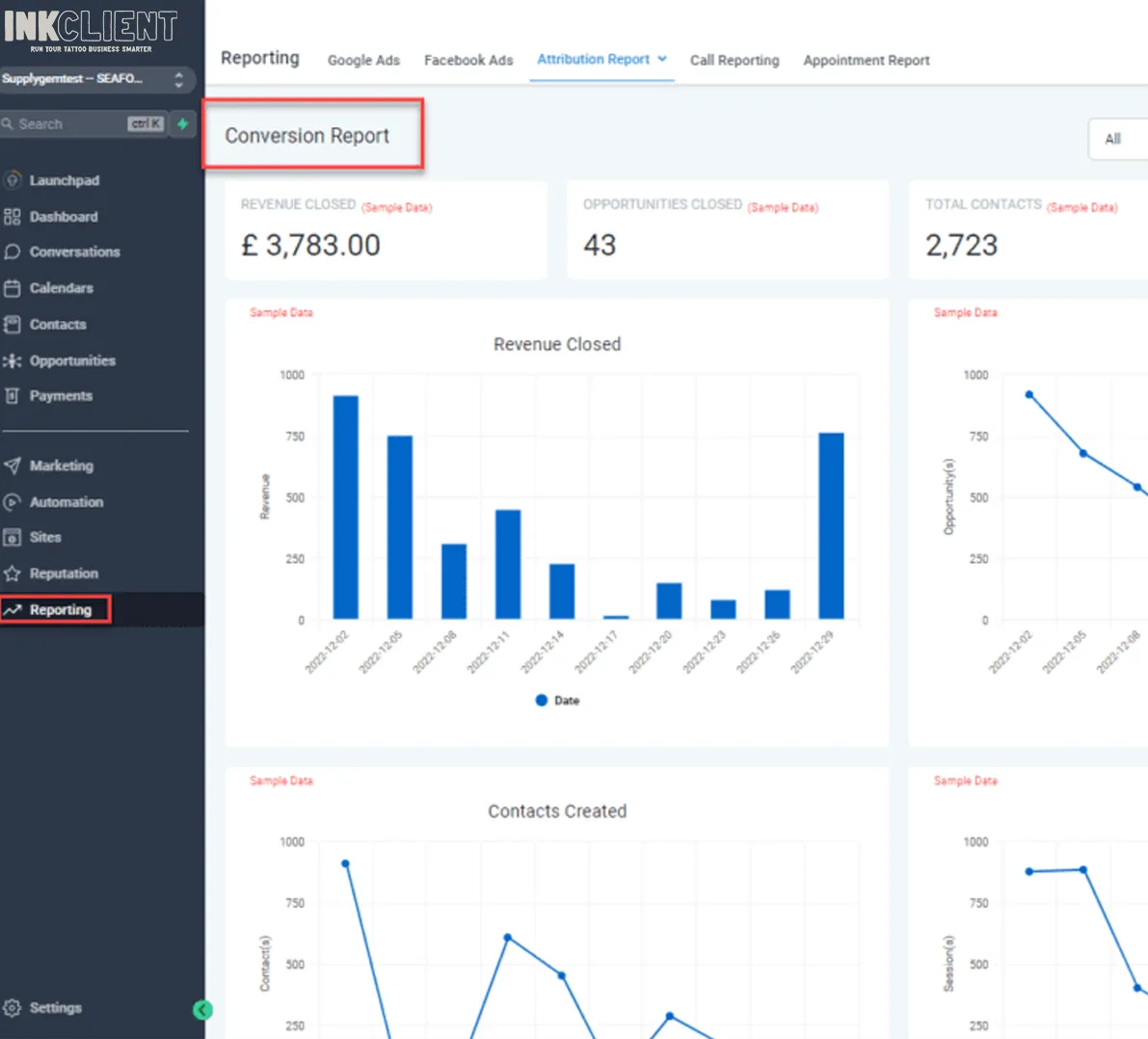
Built-In Ad & Lead Tracking
Track which ads bring in your best clients. Connect InkClient with your Meta Ads and know exactly where your leads are coming from.
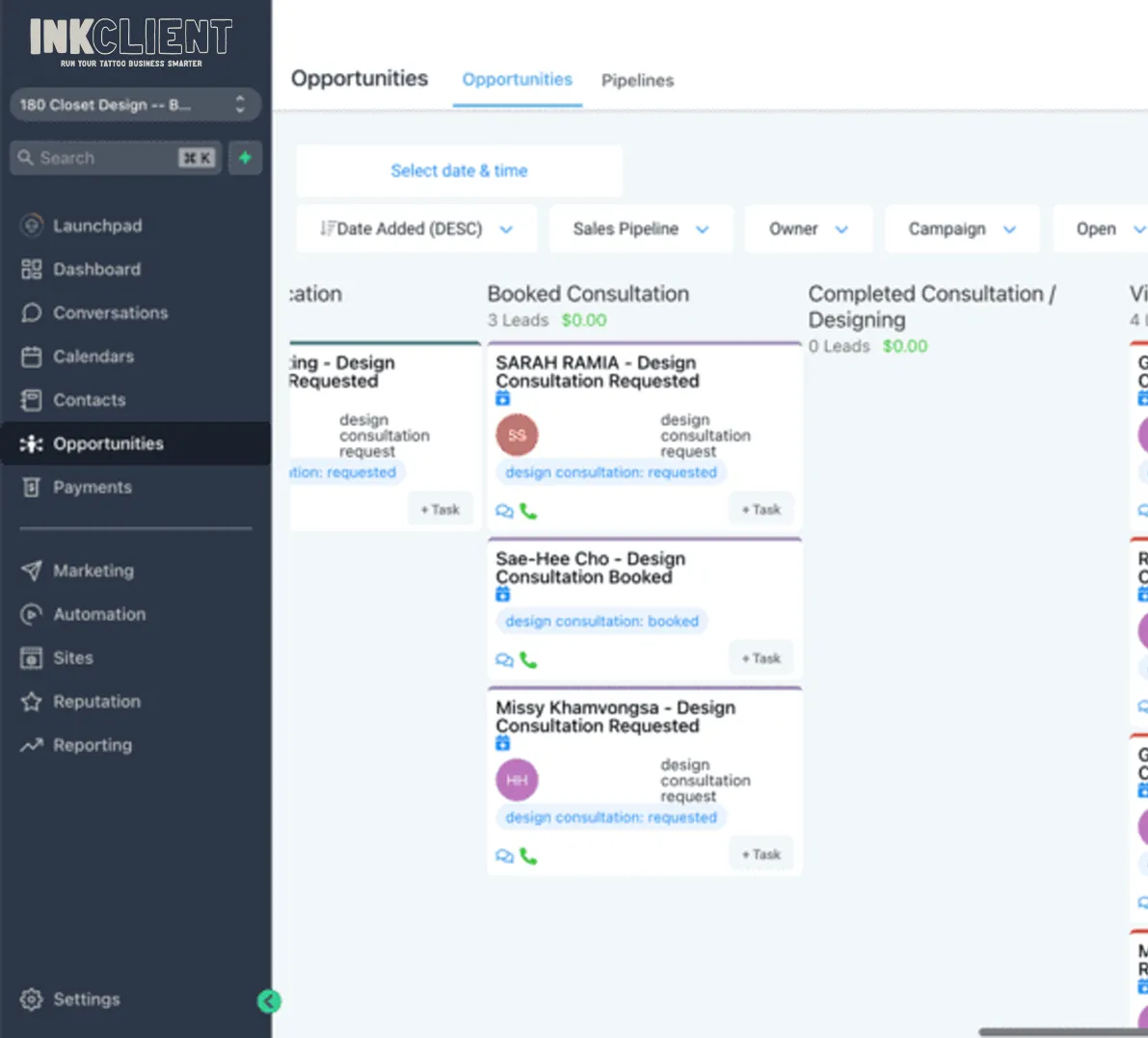
Scales With Your Studio
From solo artist to full team—add multiple artists, manage calendars, and grow without switching systems. Perfect for long-term scalability.
FREQUENTLY ASKED QUESTIONS
What makes InkClient different from other booking platforms?
InkClient isn’t just for scheduling—it’s a full client management system made specifically for tattoo artists. From forms and messaging to ad tracking and multi-artist support, it’s designed to grow with your business and stay useful long-term.
Do I need to install anything to use InkClient?
Nope. InkClient is completely cloud-based, so you can use it from your phone, tablet, or computer—wherever you work. No downloads, no stress.
Can InkClient help me track where my bookings come from?
Absolutely. If you’re running ads or using social media to promote your work, InkClient can help track where each inquiry comes from—so you know what’s working and what’s not.
Is InkClient only for solo artists, or can studios use it too?
Both. Whether you’re a solo artist or managing a multi-artist studio, InkClient adapts to your setup. You can add multiple calendars, users, and workflows as you grow.
What platforms does InkClient integrate with?
InkClient integrates seamlessly with the tools you already use. Sync your bookings with Google Calendar to see appointments right on your phone. Set up automated reminders via text or email so clients never miss a session. You can also connect Stripe to collect deposits or full payments online, making the whole process smoother for both you and your clients.

